An organization has 150 employees onboard of their Bitrix24 platform. Their company structure is a sophisticated set of departments, sub departments and teams each of whose has distinctive business functions. these functions define a range of Bitrix24 tools which the teams are limited to use.
In other words, many organizational units require own unique set of allowed tools in Bitrix24 and must not have access to tools and dashboards of other teams.
While the Bitrix24 toolset allows to restrict access to some modules with specific Access Permissions (such as CRM, for example), many other tools stay visible and accessible for all employees in the main Bitrix24 menu.
Implementation result:
The Webbee Limited team designed and implemented a unique set of settings which provides a convenient way to allow or forbid visibility of each and every menu item to different user groups in Bitrix24.
This is what an access permissions section looks like after customization:
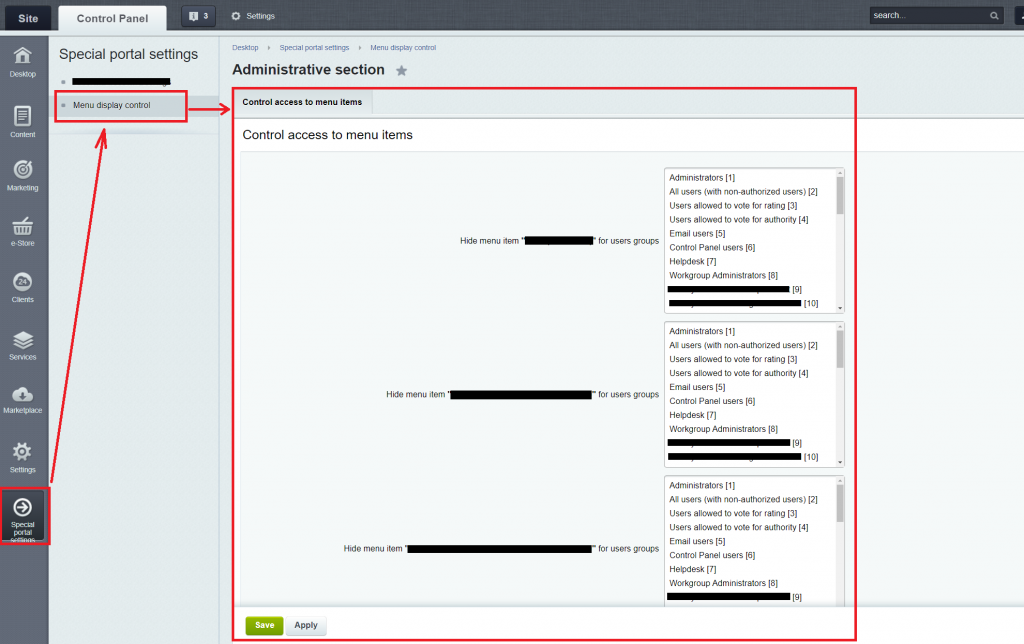
Please note that this solution is only applicable to self-hosted editions of Bitrix24. For more features and additional information, please, don't hesitate to contact us: sales@webbee.co.nz
